Elite for Emacs - Docker
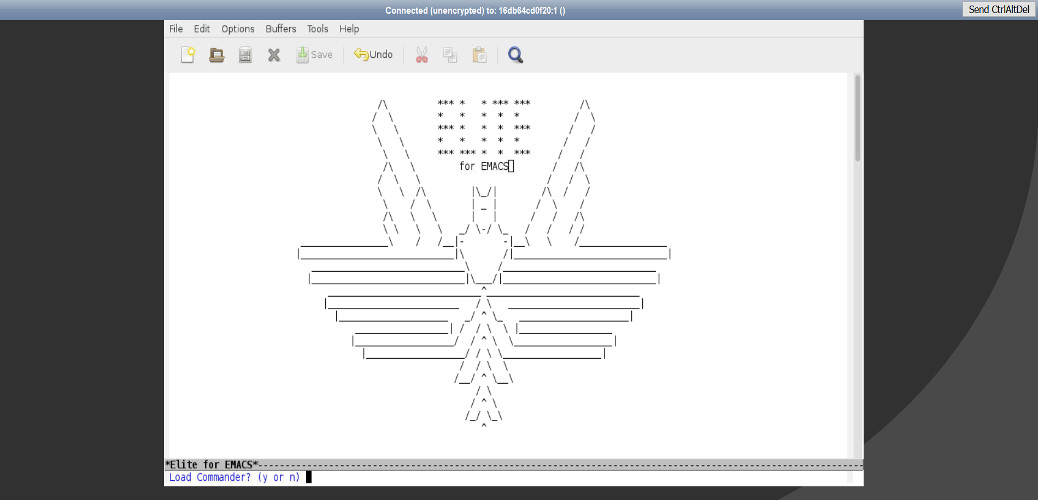
Elite for Emacs is now available as Docker container.
It’s now very easy to try out something from the pages of history.
- Pull Docker image:
docker pull kazhar/elite-for-emacs
- Run container:
docker run -d -p 6901:6901 kazhar/elite-for-emacs
- Access container, and Elite for Emacs, using your browser:
- http://localhost:6901/?password=vncpassword
- Assumes container runs on localhost. If not, change localhost to correct address.
Note that if you save commander, it is saved in the container. If you stop the container, all saves are lost. Container is stopped if you exit Emacs using C-x C-c.